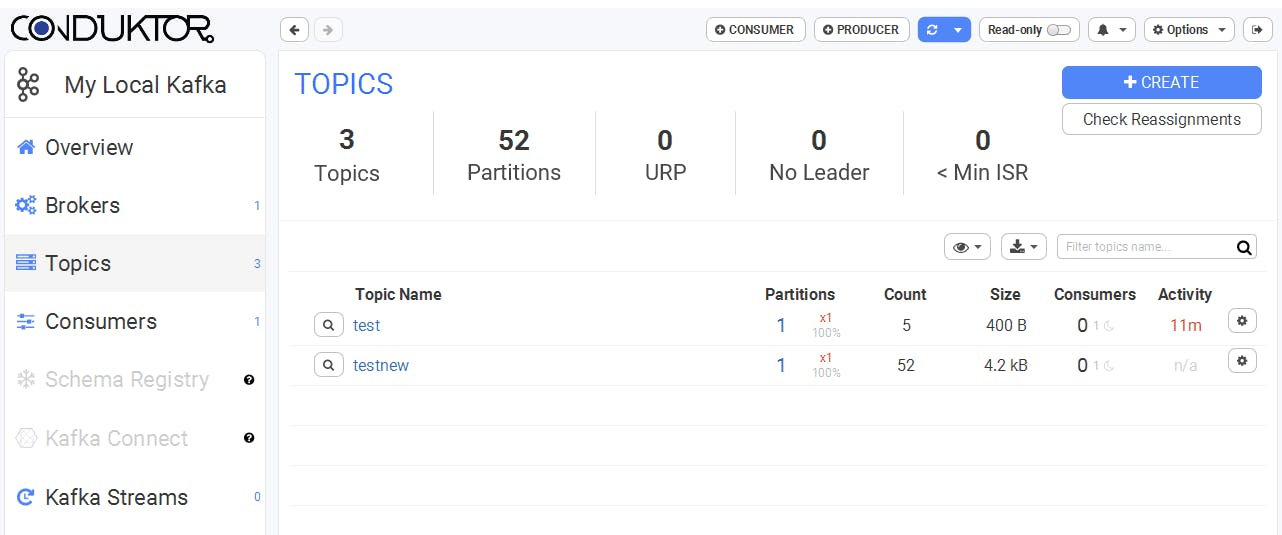setup kafka in windows
What is Kafka
Kafka is a publish/subscribe based messaging system. In other words its an event streaming platform by which we can write/read events streams. This is a messaging system by which we can send/receive messages between process. In this tutorial we will see how we can setup Kafka in our windows system:
Download tar file from Apache Kafka
Extract downloaded directory
open zookeeper.properties file available in the config directory and update dataDir path to our kafka directory. in my case my kafka path is 'C:\kafka\setup' and i have added /zookeeperdata path additional to my kafka directory
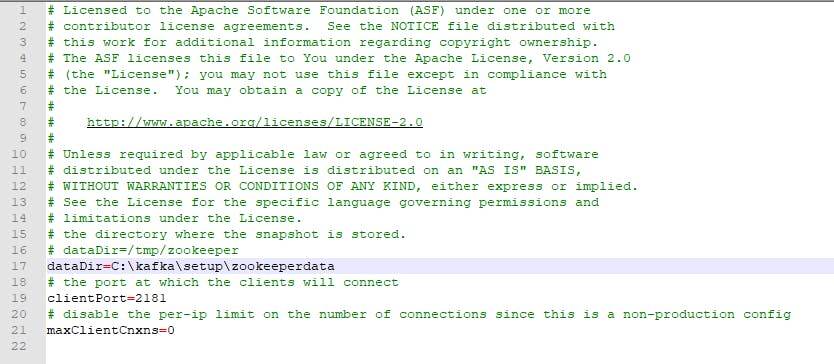
- Now open server.properties file available in the config directory and update log.dirs path to our kafka directory. in my case my kafka path is 'C:\kafka\setup' and i have added /kafkalogs path additional to my kafka directory to generate kakfa logs
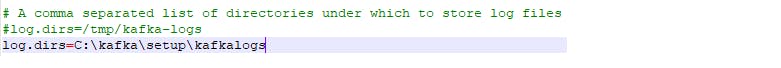
Now Enter into kafka directory open CLI and execute these two commands in two different command lines
- start zookeeper using command prompt .\bin\windows\zookeeper-server-start.bat .\config\zookeeper.propertie
- Now start Kafka server using command prompt .\bin\windows\kafka-server-start.bat .\config\server.properties
Now open local kakfa in UI
Download conduktor Kakfa UI from Conduktor Kafka UI Tool. It will show us step by step guide to setup conduktor in our local system. This is the UI provided by conduktor